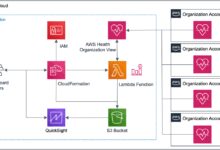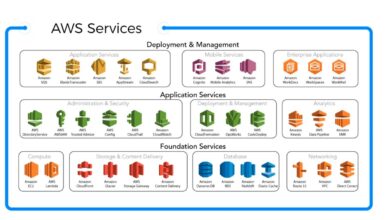AWS RDS: 7 Powerful Reasons to Use Amazon’s Database Service
Looking for a reliable, scalable, and fully managed database solution? AWS RDS might just be the ultimate answer. Designed to simplify database management in the cloud, it empowers developers and businesses to focus on innovation—not infrastructure.
What Is AWS RDS and Why It Matters

Amazon Web Services (AWS) Relational Database Service (RDS) is a managed service that makes it easy to set up, operate, and scale relational databases in the cloud. It supports multiple database engines, including MySQL, PostgreSQL, Oracle, SQL Server, MariaDB, and Amazon Aurora. With AWS RDS, you offload time-consuming administrative tasks such as hardware provisioning, database setup, patching, backups, and failure recovery.
Core Features of AWS RDS
AWS RDS offers a robust set of features designed to enhance performance, security, and ease of use. These include automated backups, point-in-time recovery, multi-AZ deployments for high availability, read replicas for scaling read-heavy workloads, and integration with AWS Identity and Access Management (IAM) for secure access control.
- Automated backups and snapshots
- Multi-AZ deployments for failover support
- Read replicas to improve read performance
- Integration with AWS CloudWatch for monitoring
- Support for encryption at rest and in transit
How AWS RDS Simplifies Database Management
One of the biggest advantages of AWS RDS is that it removes the operational burden of managing databases. Instead of hiring a full-time DBA team, you can rely on AWS to handle routine tasks. This includes software patching, version upgrades, and infrastructure monitoring. You can launch a new database instance in minutes through the AWS Management Console, CLI, or SDKs.
“AWS RDS allows developers to focus on application logic rather than database administration.” — AWS Official Documentation
AWS RDS vs Traditional Databases: Key Differences
Traditional on-premises databases require significant investment in hardware, software licenses, and skilled personnel. In contrast, AWS RDS operates on a pay-as-you-go model, eliminating upfront costs and reducing total cost of ownership (TCO). It also provides faster deployment times and greater flexibility.
Cost Efficiency and Scalability
With traditional databases, scaling often means purchasing new servers and migrating data—a process that can take weeks. AWS RDS allows vertical and horizontal scaling with minimal downtime. You can change instance types or add read replicas within minutes. Plus, you only pay for what you use, making it ideal for startups and enterprises alike.
- No upfront hardware costs
- Flexible pricing models (On-Demand, Reserved, Spot)
- Auto-scaling options via integration with AWS Auto Scaling
High Availability and Disaster Recovery
Traditional setups often lack built-in redundancy unless you invest heavily in clustering and replication. AWS RDS offers Multi-AZ deployments, where a standby replica is automatically provisioned in a different Availability Zone. In case of failure, RDS performs an automatic failover, minimizing downtime. Automated backups and manual snapshots ensure disaster recovery readiness.
Learn more about Multi-AZ deployments on the official AWS RDS Multi-AZ page.
Supported Database Engines in AWS RDS
AWS RDS supports six major database engines, giving users the flexibility to choose based on their application needs, licensing requirements, and performance expectations. Each engine is optimized for compatibility and performance within the AWS ecosystem.
MySQL and MariaDB
MySQL is one of the most popular open-source relational databases, widely used in web applications. AWS RDS makes it easy to deploy and manage MySQL instances with automated backups and patch management. MariaDB, a community-developed fork of MySQL, is also supported and offers enhanced performance and storage engines.
- Fully compatible with MySQL 5.6, 5.7, and 8.0
- Supports GTID-based replication
- Ideal for LAMP stack applications
PostgreSQL
PostgreSQL is known for its advanced features, extensibility, and standards compliance. It’s a favorite among developers building complex applications that require JSON support, geospatial data, or full-text search. AWS RDS enhances PostgreSQL with automated maintenance and monitoring tools.
For detailed PostgreSQL compatibility, visit AWS RDS for PostgreSQL.
Oracle and SQL Server
For enterprises relying on proprietary databases, AWS RDS supports Oracle and Microsoft SQL Server. These engines are ideal for legacy applications, ERP systems, and environments requiring specific licensing models. AWS provides licensing options—either through AWS or bring-your-own-license (BYOL).
- Supports Oracle 12c, 19c with various editions
- SQL Server editions include Standard, Web, and Enterprise
- Transparent Data Encryption (TDE) support
Amazon Aurora: The Next-Gen Engine
Amazon Aurora is AWS’s proprietary MySQL- and PostgreSQL-compatible database engine. It offers up to five times the throughput of standard MySQL and three times that of PostgreSQL, with built-in fault tolerance and self-healing storage.
“Aurora delivers high performance and availability with lower costs than traditional commercial databases.” — AWS Case Studies
Explore Aurora’s capabilities at AWS Aurora Overview.
Setting Up Your First AWS RDS Instance
Getting started with AWS RDS is straightforward. Whether you’re using the AWS Management Console, AWS CLI, or Infrastructure as Code (IaC) tools like AWS CloudFormation or Terraform, the process is intuitive and well-documented.
Step-by-Step Guide via AWS Console
1. Log in to the AWS Management Console.
2. Navigate to the RDS service.
3. Click “Create database”.
4. Choose a database engine (e.g., MySQL, PostgreSQL, Aurora).
5. Select template (e.g., Dev/Test, Production).
6. Configure instance settings (instance class, storage, availability zone).
7. Set master username and password.
8. Configure connectivity (VPC, subnet group, security groups).
9. Enable backups, monitoring, and encryption as needed.
10. Review and create.
The instance will be ready in 10–15 minutes, depending on the engine and configuration.
Using AWS CLI to Launch RDS
For automation and scripting, the AWS CLI is powerful. Here’s an example command to create a MySQL instance:
aws rds create-db-instance
--db-instance-identifier mydbinstance
--db-instance-class db.t3.micro
--engine mysql
--master-username admin
--master-user-password mysecurepassword
--allocated-storage 20
--backup-retention-period 7This command provisions a basic MySQL instance with 20 GB storage and 7-day backup retention.
Best Practices During Setup
- Always enable encryption at rest using AWS KMS
- Use parameter groups and option groups for consistent configurations
- Place instances in a private subnet for security
- Enable Enhanced Monitoring for granular OS-level insights
- Set up alerts using Amazon CloudWatch Alarms
Scaling and Performance Optimization in AWS RDS
As your application grows, so do your database demands. AWS RDS provides several mechanisms to scale and optimize performance without compromising availability.
Vertical Scaling: Changing Instance Types
Vertical scaling involves upgrading or downgrading your DB instance to a different instance class. For example, moving from a db.t3.micro to a db.r5.large increases CPU, memory, and network capacity. This can be done with minimal downtime, especially if combined with Multi-AZ deployment.
- Supported for all major engines
- Downtime typically under 2–5 minutes during reboot
- Can be scheduled during maintenance windows
Horizontal Scaling with Read Replicas
For read-heavy applications, AWS RDS allows you to create up to five read replicas. These are asynchronous copies of your primary database that can handle SELECT queries, reducing load on the main instance. Replicas can be in the same region or cross-region for low-latency global access.
Note: MySQL, PostgreSQL, and MariaDB support native read replicas. Oracle and SQL Server use different replication methods.
Performance Insights and Monitoring Tools
AWS RDS Performance Insights is a powerful tool that helps you diagnose performance issues. It provides a dashboard showing the database load measured in CPU, waits, and I/O. You can drill down into specific SQL queries causing bottlenecks.
- Available for MySQL, PostgreSQL, and Aurora
- Integrates with CloudWatch Metrics
- Helps identify top SQL statements by load
Learn more at AWS Performance Insights.
Security and Compliance in AWS RDS
Security is a top priority for any database system. AWS RDS provides multiple layers of protection to ensure your data remains secure and compliant with industry standards.
Network Security and VPC Integration
AWS RDS instances are deployed within a Virtual Private Cloud (VPC), allowing fine-grained control over network access. You can use security groups to define inbound and outbound rules, restricting access to specific IP ranges or EC2 instances.
- Never expose RDS instances directly to the internet
- Use private subnets and NAT gateways for secure access
- Leverage VPC endpoints for private connectivity
Data Encryption and Key Management
AWS RDS supports encryption at rest using AWS Key Management Service (KMS). This encrypts your data, logs, and snapshots. You can also enable SSL/TLS for data in transit. Once enabled, encryption cannot be disabled, but you can rotate keys.
“Encryption is not optional—it’s essential for protecting sensitive data in the cloud.” — AWS Security Best Practices
Compliance and Audit Readiness
AWS RDS is compliant with major regulatory frameworks, including GDPR, HIPAA, PCI-DSS, and SOC. This makes it suitable for healthcare, finance, and government applications. You can use AWS CloudTrail to log API calls and AWS Config to track configuration changes for audit purposes.
Backup, Recovery, and High Availability Strategies
Data loss can be catastrophic. AWS RDS provides robust mechanisms for backup, recovery, and ensuring high availability.
Automated Backups and Point-in-Time Recovery
When enabled, AWS RDS performs daily full backups and transaction log backups every 5 minutes. You can restore your database to any point within the retention period (up to 35 days). This is crucial for recovering from accidental deletions or application errors.
- Backups occur during the defined backup window
- Storage for backups is charged separately
- Point-in-time recovery is available for all engines
Manual Snapshots and Cross-Region Copy
In addition to automated backups, you can create manual snapshots. These are user-initiated and retained until explicitly deleted. Snapshots can be copied across regions for disaster recovery or compliance reasons.
For example, you can create a snapshot of a production database in us-east-1 and copy it to eu-west-1 for geo-redundancy.
Multi-AZ Deployments for Fault Tolerance
Multi-AZ deployments automatically provision a synchronous standby replica in a different Availability Zone. In case of planned maintenance, instance failure, or AZ outage, AWS performs an automatic failover. This ensures high availability with minimal disruption.
Learn more: AWS RDS High Availability.
Cost Management and Pricing Models for AWS RDS
Understanding AWS RDS pricing is essential for budgeting and optimization. Costs depend on instance type, storage, I/O, backup retention, and data transfer.
On-Demand vs Reserved Instances
On-Demand instances offer flexibility with no long-term commitment. You pay by the hour or second (depending on the engine). Reserved Instances (RIs) provide significant discounts (up to 75%) if you commit to 1 or 3 years. RIs are ideal for production workloads with predictable usage.
- Standard RIs: Upfront payment, highest savings
- Convertible RIs: Allow changes to instance type
- Scheduled RIs: For workloads running at specific times
Storage and I/O Costs
AWS RDS offers three storage types: General Purpose SSD (gp2/gp3), Provisioned IOPS (io1/io2), and Magnetic (legacy). gp3 is the default and most cost-effective for most workloads. Provisioned IOPS is for I/O-intensive applications like ERP systems.
- gp3: $0.08/GB-month + $0.005/IO-month (as of 2024)
- io2: Up to 256,000 IOPS per instance
- Backup storage is charged at $0.095/GB-month
Cost Optimization Tips
- Use right-sized instances (avoid over-provisioning)
- Delete unused snapshots to reduce storage costs
- Leverage Reserved Instances for steady workloads
- Monitor usage with AWS Cost Explorer
- Use Aurora Serverless for variable workloads
Common Use Cases and Real-World Applications of AWS RDS
AWS RDS is used across industries for a wide range of applications. Its flexibility and reliability make it a go-to choice for modern cloud architectures.
Web and Mobile Applications
Most web and mobile apps rely on relational databases for user authentication, content management, and transaction processing. AWS RDS integrates seamlessly with AWS Elastic Beanstalk, EC2, and Lambda, making it ideal for dynamic applications.
- E-commerce platforms using MySQL or PostgreSQL
- Social media apps with high read/write ratios
- Content management systems (CMS) like WordPress
Enterprise Systems and ERP Integration
Large organizations use AWS RDS for mission-critical systems like SAP, Oracle E-Business Suite, and Microsoft Dynamics. The ability to run SQL Server and Oracle in the cloud enables smooth migration from on-premises data centers.
Data Analytics and Business Intelligence
While not a data warehouse, AWS RDS can feed data into analytics platforms like Amazon Redshift, QuickSight, or third-party tools like Tableau. Read replicas can offload reporting queries from production databases.
Troubleshooting and Common Issues in AWS RDS
Even with managed services, issues can arise. Knowing how to diagnose and resolve common problems is crucial for maintaining uptime.
High CPU Usage and Performance Bottlenecks
High CPU usage is often caused by inefficient queries, lack of indexing, or insufficient instance size. Use Performance Insights to identify top SQL statements and optimize them. Adding read replicas can also help distribute load.
Connection Limits and Max Connections Error
Each DB instance has a maximum number of connections based on its memory. For example, a db.t3.micro supports around 60–80 connections. If your app exceeds this, consider using a connection pooler like PgBouncer (for PostgreSQL) or upgrading the instance.
Storage Full and Auto-Scaling Warnings
If your storage is nearly full, AWS RDS may freeze the instance to prevent data loss. Enable CloudWatch alarms for free storage space. You can also enable storage auto-scaling (available for gp2/gp3) to automatically increase capacity up to 64 TB.
What is AWS RDS?
AWS RDS (Relational Database Service) is a managed database service by Amazon Web Services that simplifies setting up, operating, and scaling relational databases in the cloud. It supports engines like MySQL, PostgreSQL, Oracle, SQL Server, MariaDB, and Amazon Aurora.
How much does AWS RDS cost?
Costs vary based on instance type, storage, I/O, and backup usage. For example, a db.t3.micro instance starts at around $0.017/hour for MySQL. Storage is billed separately, starting at $0.08/GB-month for gp3. Always use the AWS Pricing Calculator for accurate estimates.
Is AWS RDS secure?
Yes, AWS RDS offers robust security features including encryption at rest (using KMS), SSL/TLS for data in transit, VPC isolation, IAM integration, and compliance with standards like GDPR, HIPAA, and PCI-DSS.
Can I migrate my on-premises database to AWS RDS?
Yes, you can migrate using tools like AWS Database Migration Service (DMS), native database export/import, or backup restoration. DMS supports homogeneous (e.g., Oracle to Oracle) and heterogeneous (e.g., SQL Server to PostgreSQL) migrations with minimal downtime.
What is the difference between Amazon RDS and Aurora?
Amazon Aurora is a MySQL- and PostgreSQL-compatible database engine offered by AWS RDS. It provides higher performance, better fault tolerance, and lower costs compared to standard engines. Aurora is fully managed and integrates seamlessly with RDS features.
In conclusion, AWS RDS is a powerful, flexible, and secure solution for managing relational databases in the cloud. Whether you’re running a small web app or a large enterprise system, RDS reduces operational overhead, enhances scalability, and ensures high availability. With support for multiple engines, robust security, and seamless integration with other AWS services, it remains a top choice for developers and architects worldwide. By leveraging best practices in setup, monitoring, and cost management, you can maximize the value of AWS RDS for your organization.
Recommended for you 👇
Further Reading: